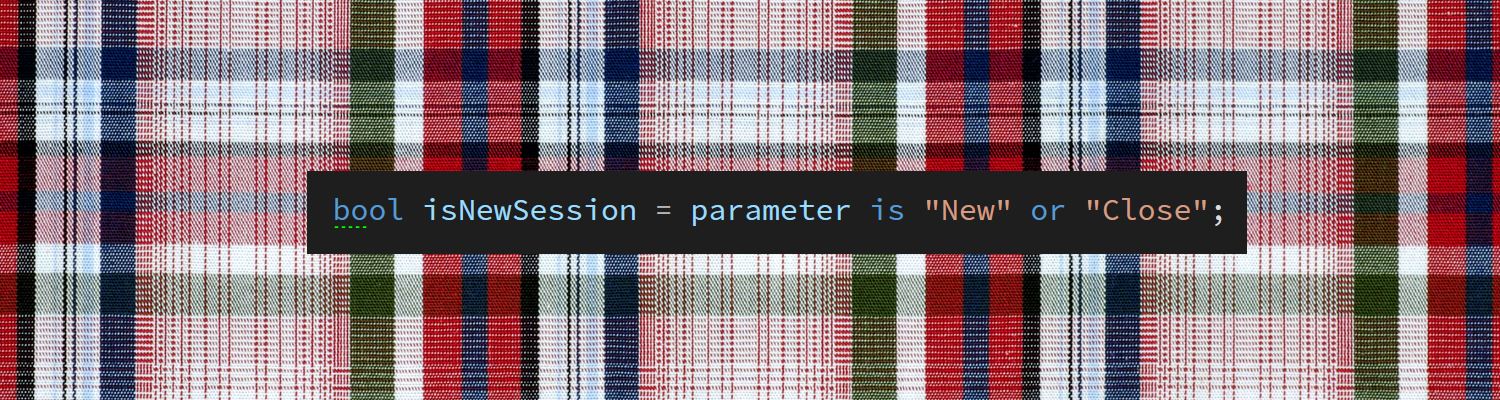
I admit it: I haven't been a heavy user of the new pattern matching features in C# 8+. For the most part the terse syntax of many patterns to my eye often are actually harder to read and parse, even if they do take a few less keystrokes. When that's the case it's not a great trade-off to me. Easier readability always trumps less keystrokes in my book.
That said there are a number of patterns that I've come to use quite a lot especially the type casting ones related to is as and null related functionality.
And then, once in a while a ReSharper or Rider Refactoring Suggestion digs up a gem that I didn't even know about. And yesterday one of those came up regarding string pattern matching.
Casting, Strings and Null Checking
For real world context, I've been working on a simple bit of code that's inside of a WPF Command object, that handles a conditional operation in WebSurge. It handles closing of open sessions which in effect can double also as creating a new session. Being a command, a parameter can be passed in to differentiate between closing and new operations by passing a string value of "New". Basic stuff.
public CommandBase CloseSessionCommand => {
{
CloseSessionCommand = new CommandBase((object parameter, ICommand command) =>
{
bool isNewSession = parameter is string && (string) parameter == "New";
Model.Requests.Clear();
Model.FileName = null;
Model.Configuration.LastFileName = null;
Model.Commands.Session.NewRequestCommand.Execute(null);
if (!isNewSession)
Model.Window.Statusbar.ShowStatusSuccess("Session closed.");
else
Model.Window.Statusbar.ShowStatusSuccess("New Session opened..");
Model.OnPropertyChanged(nameof(AppModel.Title));
}, (p, c) => true);
}
Note that the parameter comes in as type object and thus can't be directly used as string and has to be cast in some way.
The code in question is this:
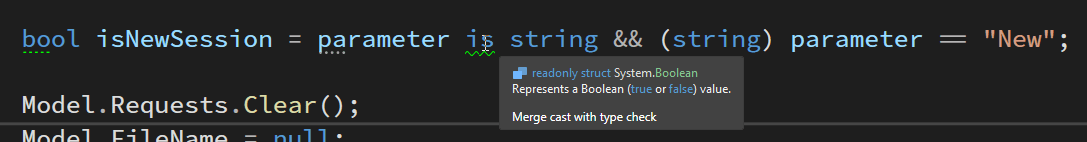
This code works just fine, of course and has since - well forever.
But notice that ReSharper is flagging the is for a suggested Refactoring.
This particular Refactor suggests merging the type check with the assignment using the is assignment pattern which results in:
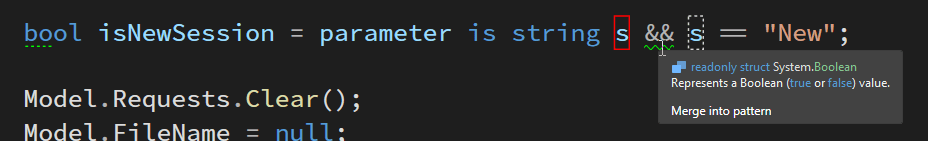
While this is a useful string Refactoring that merges the type check and assignment into a single statement which is useful in many scenarios, here it just feels like it makes the expression more complex than the original introducing another variable.
But wait, there's more: As you see in the image the && is flagged for another Refactoring to merge assignment and comparison:
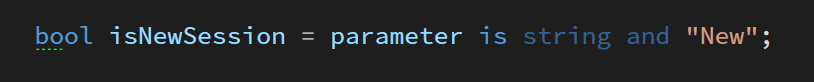
Whoa, that one was new to me! I had no idea you can a) use and and or in pattern statements for Boolean evaluation. Nor that you can do a comparison as part of the type pattern assignment. This definitely cleans the code up and makes it more readable - especially from the original refactored version.
But we're still not done. Although ReSharper doesn't catch this you can actually simplify this even more to simply:
bool isNewSession = parameter is "New";
This rolls up the type cast, null checking and string comparison into a single is statement. Yeah - that's one pattern I can get behind.
This can be taken even one step further in that you can use or to add additional matches typed and chained matches:
bool isNewSession = parameter is "New" or "Close";
How clean is that?
Pattern me this
Although I said at the outset that I'm not a big fan of a lot of the pattern matching tersification, the various null checking, string assignment and comparison features like this one definitely are a winner for me and I use them quite a bit. And I'll definitely be using this particular combination of comparison castings more in the future.
The type casting, null checking and comparison patterns provide both better readability and as a bonus save a few keystrokes too without falling into the too-terse trap. Win Win.
Apparently I'm not the only one who's slow on the uptake of C# Patterns and who's discovering them via Refactorings in ReSharper, Rider and Visual Studio more or less by accident 😄.
Fillip had a great and very true for me comment to my original Tweet of my 'discovery':
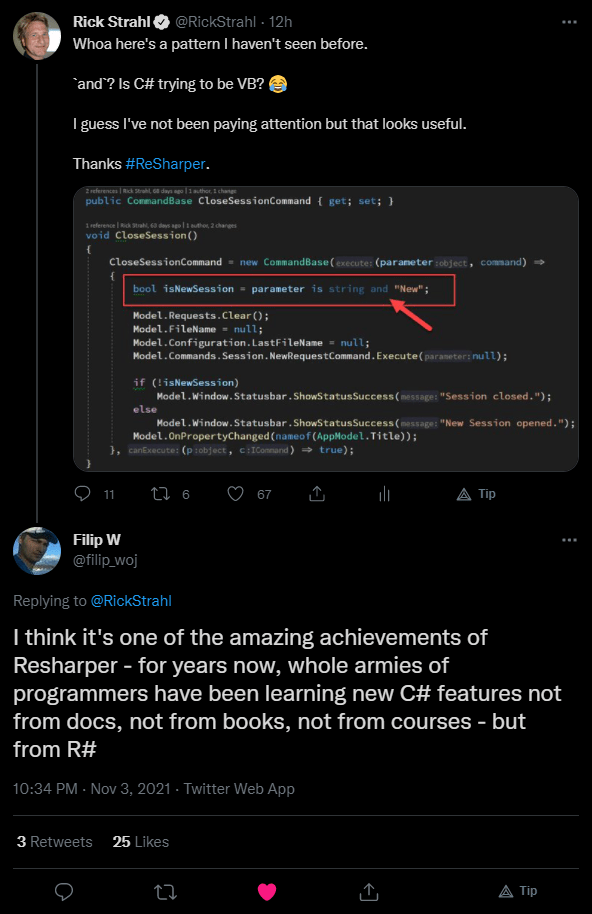
Learn by tooling! Yeah, I think as of late that definitely describes how I learn about new features as old school comprehensive books or documentation are not really a thing anymore. And it works as you learn by doing. Great point and something we should really appreciate that tooling does for us!
As an anecdote I have a hard time just reading about patterns and correlating them to my own code. While I see and understand it, I rarely 'see it in my mind' when I'm coding. This is why 'Crutch by ReSharper' (or Rider) is so useful.
Resources
If you want to see a few more of the variations of this pattern, the C# docs have more examples of it and various is, is not and assignment comparisons. Pretty cool:
Other Posts you might also like