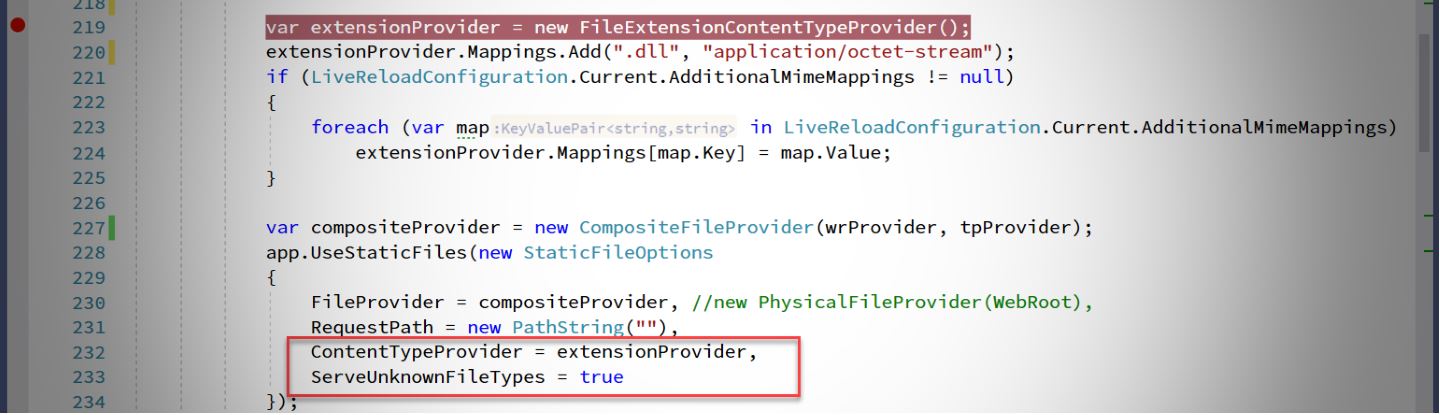
As you may know, I have a .NET Core based generic LiveReloadWebServer that can serve static (and Razor Pages) Web content generically out of an arbitrary folder.
The other day I tried to fire up a Blazor WASM site to check it out standalone running in a plain old Web server and the LiveReloadServer is perfect for that:
LiveReloadServer --webroot C:\clients\PRA\Blazor\PraMobile\bin\Release\netstandard2.1\publish\wwwroot
But unfortunately it turns out that didn't work and I ended up with a sea of red:
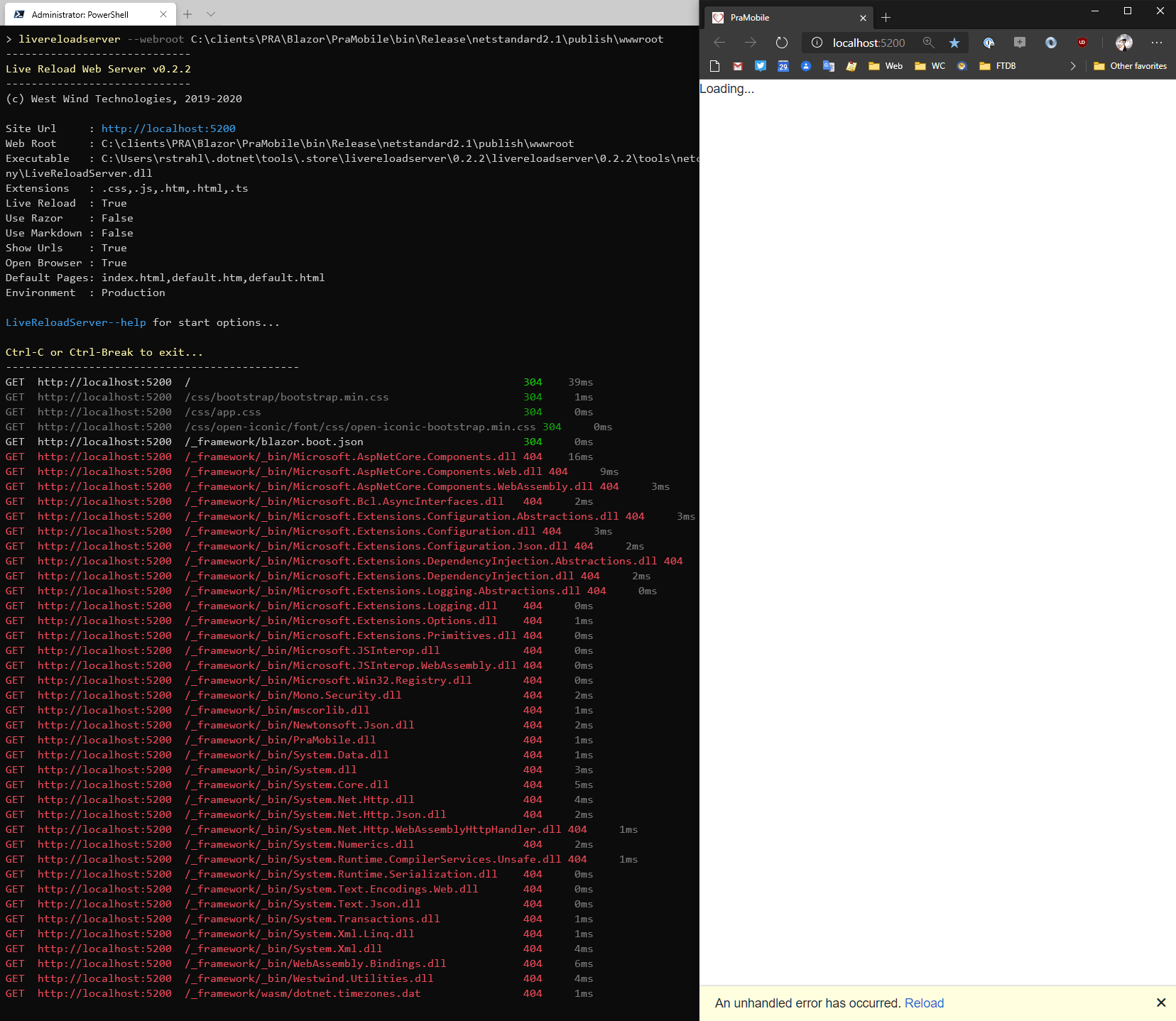
What's happening here is that is that the .dll extension is served as a static file in ASP.NET Core. Although it is a binary file, as far as the server is concerned it's just a static file that's sent to the client, to be processed by the client side Blazor engine.
But, the ASP.NET Core StaticFileProvider by default doesn't serve .dll files that are required for Blazor WASM to work. All those 404 errors are Kestrel rejecting the requests for DLL files that exist, but aren't served by the static file provider.
But it works in a proper Blazor Application?
A proper Blazor application with a Blazor configuration entry point handles adding the appropriate mime type mapping implicitly, so loading .dll files works out of the box. But if you build a custom Web server as I do here in this generic live reload server, the .dll extension has to be explicitly added and that's what I talk about below.
The StaticFiles Middleware
The StaticFile Middleware in ASP.NET Core is at the center of the LiveReloadWebServer application/dotnet tool. It's responsible for serving any non-dynamic files, which in the use case of this server is pretty much everything. Static HTML files, CSS and JavaScript resources, images - all static files served from some folder. The Live Reload Server lets you specify a root folder and the application points the static file provider at that folder using an explicit FileProvider assignment.
In a typical Web application you use the StaticFile middleware to serve well-known static file types very simply by doing this:
app.UseStaticFiles();
But this middleware has an optional parameter that allows you configure a number of options like a FileProvider that can customize and combine multiple locations, add custom mappings and more.
For example, in the LiveReload server I specify a couple of default file locations like the passed in WebRoot folder and a templates folder that provides some support resource files for Markdown pages. Using the CompositeFileProvider() allows combining multiple providers together:
var wrProvider = new PhysicalFileProvider(WebRoot);
var tpProvider= new PhysicalFileProvider(Path.Combine(Startup.StartupPath,"templates"));
// combine multiple file providers to serve files from
var compositeProvider = new CompositeFileProvider(wrProvider, tpProvider);
app.UseStaticFiles(new StaticFileOptions
{
FileProvider = compositeProvider, //new PhysicalFileProvider(WebRoot),
RequestPath = new PathString("")
});
The above is the original code I had in the LiveReloadServer and this code does not serve .dll files required for Blazor support.
Adding Additional Extension/Mime Mappings
So the problem in the 404 responses returned by the LiveReloadServer is that the Static File middleware doesn't have .dll in it's mime mappings.
There are a couple of ways around this:
Allowing all unknown Files
There's a ServeUnknownFileTypes option that can be set that effectively allows any and all unknown extensions to be served:
var compositeProvider = new CompositeFileProvider(wrProvider, tpProvider);
app.UseStaticFiles(new StaticFileOptions
{
FileProvider = compositeProvider, //new PhysicalFileProvider(WebRoot),
RequestPath = new PathString(""),
ContentTypeProvider = extensionProvider,
ServeUnknownFileTypes = true
});
Since LiveReloadServer is a local Web Server that's meant to serve serve static content that's probably OK, but still there might be unforeseen consequences of files being exposed that shouldn't be.
Adding specific File Extensions
The more granular option is to explicitly add content type provider to the Static File Module using the FileExtensionContentTypeProvider and explicitly specify the extensions to use in addition to the many defaults:
var extensionProvider = new FileExtensionContentTypeProvider();
extensionProvider.Mappings.Add(".dll", "application/octet-stream");
if (config.AdditionalMimeMappings != null)
{
foreach (var map in config.AdditionalMimeMappings)
extensionProvider.Mappings[map.Key] = map.Value;
}
...
app.UseStaticFiles(new StaticFileOptions
{
FileProvider = compositeProvider,
// add the mimemappings
ContentTypeProvider = extensionProvider
});
The default extensions provider already supports a huge number of default mime extension mappings:
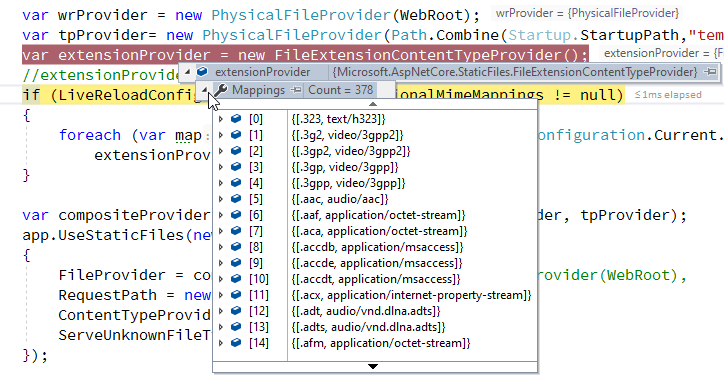
And you can add additional mappings with:
extensionProvider.Mappings[".dll"] = "application/octet-stream";
extensionProvider.Mappings[".custom"] = "text/html";
So, now when I add the .dll extension I can serve my Blazor assemblies and LiveReload server works with Blazor (well - only in run mode, not live reloading since Blazor has to recompile in order to show changes).
Happy Camper
So with this change - and another change I'll describe in my next post - it's now possible to run the Live Reload server against Blazor sites. Live Reloading doesn't work (due to the external compilation requirements of Blazor), but the applications will run as static content.
If you want to try it out:
To install you can use:
dotnet tool install --global LiveReloadServer
then
LiveReloadServer --WebRoot \websites\MySite
Summary
Extensions don't need to be set often, but you never know if you run into some obscure file type that the default extension mappings don't support, or some potentially insecure extension.
Like the .dll extension, which normally you don't want to serve because it's executable binary data. In an actual Blazor project the extension is internally added by the ASP.NET Core Blazor configuration setup, but if you host your own Web Server from scratch as I do for the LiveReloadWebServer, that extension has to be explicitly add to the content type mappings and using the solutions described in this post you can make short work of adding custom mime type mappings.
Onward - the next issue in getting Blazor to run properly in the LiveReload server is handling the SPA server fallback URLs when refreshing a page. That'll be next in line... Until then rock on!
Resources
Other Posts you might also like