Here's a quick tip for Visual Studio Code and how to open the current document in a Web Browser.
I've been using Visual Studio Code more and more in recent months and it just keeps getting better and better as a general code editor. I like the speed and it the environment 'just feels' very comfortable to work in. While I still use other editors for full on development most of the time for their IDE features, for quick edits or updates I tend to always use Visual Studio Code.
I especially like it for Web development of all sorts, although for heavy duty work I still prefer WebStorm for its true IDE features (heavy duty refactoring, auto-complete, CSS and HTML navigation features).
For heads down coding VS Code is very nice and just feels better than most other editors. But one thing I miss is a quick and easy way to launch a browser from the current HTML document I'm editing either locally running from disk, or on my currently running development Web server.
But luckily it's quite easy to create a new custom Task in Visual Studio and add it to your project. If you use Visual Studio Code for Web editing and you quickly want to preview and HTML page in a browser, here's a simple way you can add a task to open a Web Browser.

Creating a new Task in tasks.json
To do this:
- Bring up the Command Pallete (Ctrl-Shift-P)
- Type in Task or Configure Task
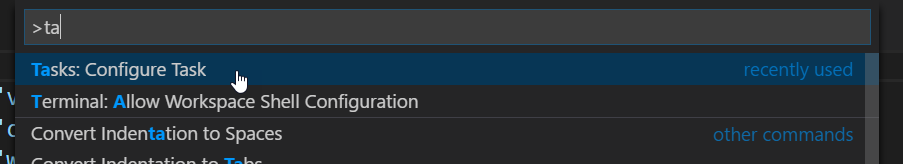
This brings up the Task editor for the current project, which edits a tasks.json file in the .vscode folder in the editor root where you opened the editor.
You can now add tasks. I'm going to add two tasks to open Chrome with the current open document as a fixed HTML URL with the project relative path:
{
"version": "0.1.0",
"tasks": [
{
"taskName": "Open in Chrome",
"isBuildCommand": true,
"command": "Chrome",
"windows": {
"command": "C:/Program Files (x86)/Google/Chrome/Application/chrome.exe"
},
"args": [
"http://localhost:5000/${relativeFile}"
]
},
{
"taskName": "Open in Firefox",
"isBuildCommand": true,
"command": "Firefox",
"windows": {
"command": "C:/Program Files (x86)/Mozilla Firefox/firefox.exe"
},
"args": [
"http://localhost:5000/${relativeFile}"
]
}
]
}
This hooks up the tasks as build tasks. Pressing Ctrl-Shift-B fires the first build task automatically - in this case Chrome.
Alternately:
- Bring up the Command Console (Ctrl-Shift-P)
- Type Run Task
- Pick from the list of tasks
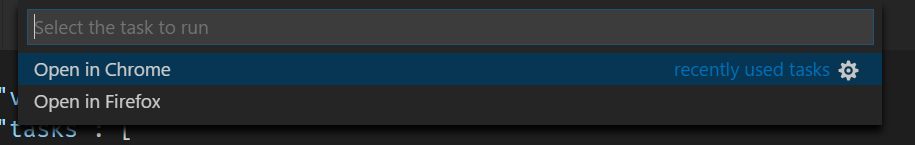
Launching HTML from the File System
The code above uses a hardcoded project specific URL that hits a local Web server. You can also just preview the file from disk which is a little more generic.
{
"taskName": "Open as HTML File",
"isShellCommand": true,
"command": "Shell",
"windows": {
"command": "explorer.exe"
},
"args": [
"${file}"
]
}
This will use whatever browser is configured on Windows and launch it from the local file system.
Easy Extensibility
The more I look in Visual Studio code the more i find to like. The extensibility model is super easy so it's easy to add things like code snippets or as I've shown here tasks that are tied to a hotkey.
There's a lot more you can do with tasks - so be sure to check out the documentation linked below.
Resources
Other Posts you might also like