For software developers lots of screen real estate is important – it seems like there's never enough. Trying to see code, and multiple browser windows, debuggers and command windows all at once or at least in a way that you can find all these windows quickly is difficult if you don't have a ton of screen real estate lest you get into multi-finger acrobatics. Yeah, we've all done that. For the longest time I've fallen behind in my expansion of screen real estate – I've been stuck with a couple of 27" 1080p monitors (plus the laptop screen) for a looong time. I missed the WQHD/WQXGA era because it seemed like too little too late, when 4k was on the horizon. However it seems like it's taken a long time for 4k monitors to actually catch on and even longer for some decent sized 4k displays to become available.
A couple of weeks ago when I got back to Maui and my office (after 6 months on the mainland), I finally decided to jump in and buy a 4k monitor. But not just any monitor either but a freaking behemoth of a monitor that is the 40" Phillips BDM4065UC.
Why this Philips?
4k seems to me the logical next step for monitor resolutions, but a 4k monitor on anything smaller than a 30+ inch monitor is pointless, so I've been waiting for for larger models to show up. I discovered the Philips monitor before it was released in the US and was available only as an import and it looked tempting then. The thing that put me off initially was that it's relatively cheap compared to most other 4k monitors – it's in the same price ranger as mid to high end ~30" monitors which seems surprising given that this is one of the very few large 4k monitors out there. So, naturally I was skeptical and with lack of reviews at the time I decided to hold off.
In the last 6 months I've checked the reviews again and talked to a few people that bought these and said they were good – not great but good. Since I've never owned a super high end monitor I figured I can live with purist limitations and decided to get it.
After a week and half with this beast I can tell you one thing: There's no way I'm going back to a smaller monitor!
It's freaking Big and Big is AWESOME!
This monitor is very large compared to the 27" displays I've been using in my office. Just to give you and idea, here is the monitor with one of the old 27" monitors on the right and the 15" MacBook Pro on the left. Look how puny the 27" looks compared to the Philips.
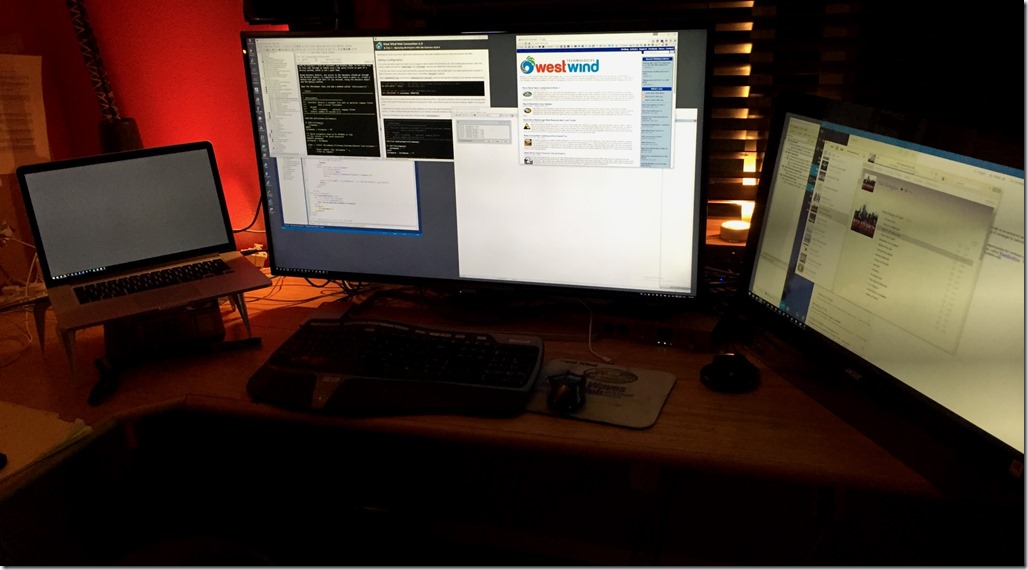
Yes it's a behemoth. When the box showed up at the door it was a definite OMG moment! Sylvia said it must be some mistake on the delivery and now she's worried I might never emerge from my office again :-). Once set up the monitor barely fit underneath the mounted speakers…
When I sat down in front of the monitor for the first time I definitely thought: This is going to be too freaking large. I felt like being at a tennis match in the front row. You definitely have to turn your head to see each end of the monitors edges :-)
But surprisingly after a day or so of use the monitor no longer feels massive, but rather it feels – just right. It takes a little getting used to, in terms of figuring out how to place your windows for maximum efficiency to access them and to put the content you're working at the right eye level. The screen real estate is amazing. 4k is essentially four 1080p monitors and that is a lot of space. Making the most of all this space takes some experimenting – I like to layer my windows so that part of every window is always visible so it's easy to get to each open window and with 4k of space it's very easy to keep a lot of stuff open and accessible.

Living with 40 inches
40" is big enough so you can run the monitor in its native 100% resolution without any scaling required from Windows or the Mac. I run Windows at 100% and the Mac in smallest scaled size it can do and while it's a little bit on the small side it's totally doable. I'd say it's probably equivalent of what you would get with a 24" display at 1080p.
To give you an idea of screen size consider this screen shot of using Visual Studio with 3 edit windows open simultaneously plus a document and test view, plus a full screen browser with the Dev Tools open:
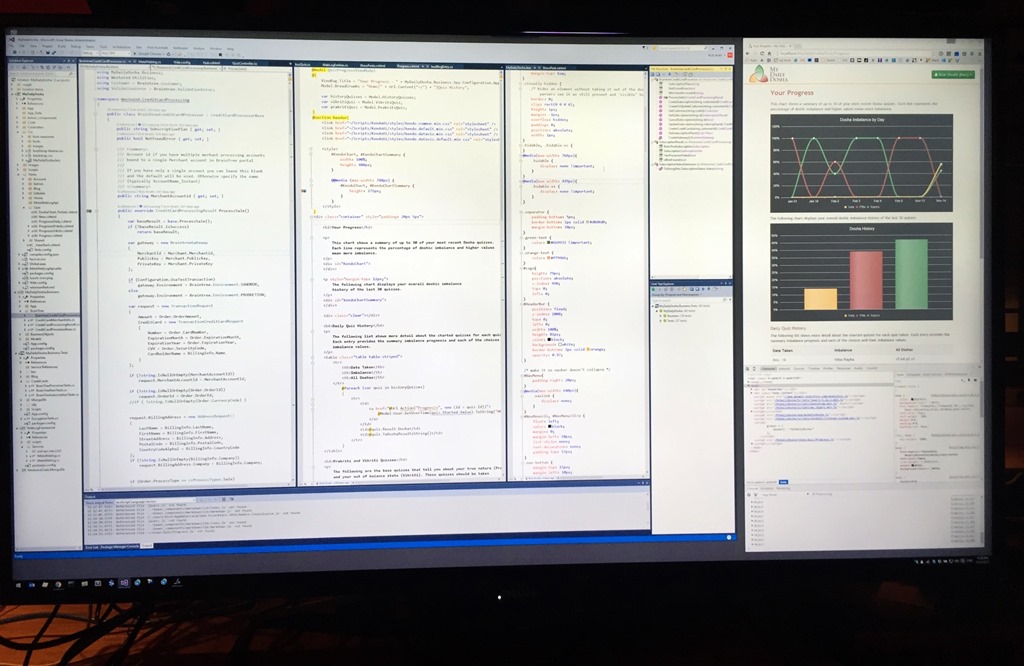
Everything you need on one screen!
The real kicker here is the vertical resolution – if you want to see a lot of lines of code in a single page, this is a pure joy to get over 2k vertical pixel height When you're heads down working this setup is pretty sweet with Code, HTML, CSS all open in a single view, plus a code search, active browser and browser dev tools. It's pretty damn productive when everything is right there without flipping between different windows or monitors.
Another really cool use for all that screen real estate for me has been running my music recording rig. I use LogicProX on the Mac and running a DAW at 4k is simply amazing.
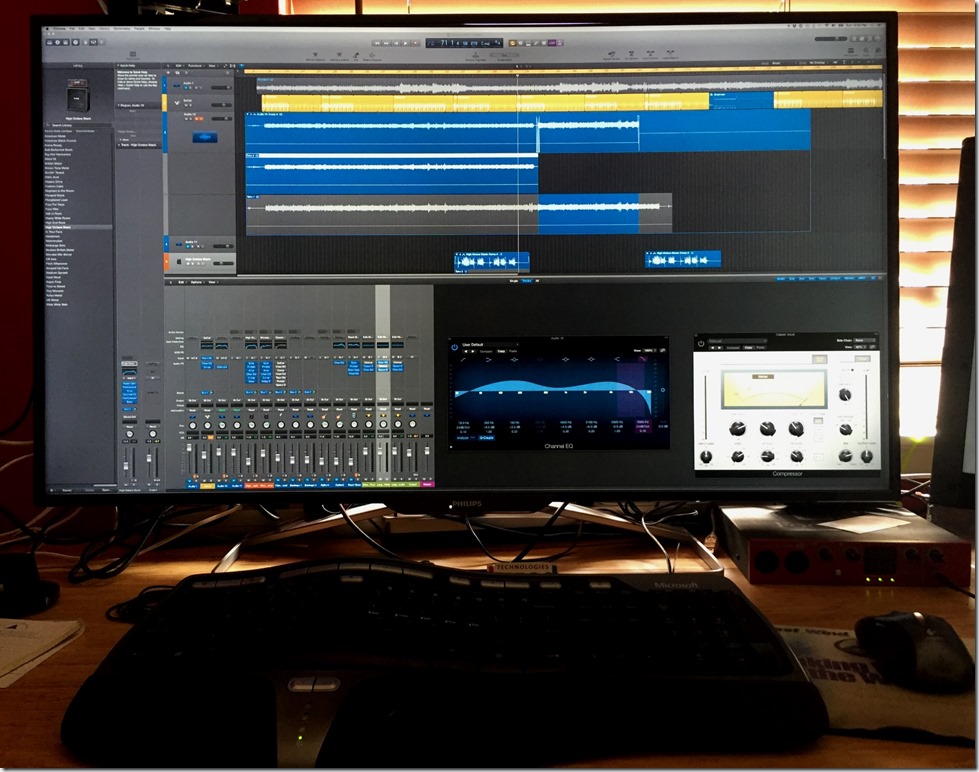
I can see all my tracks, plus the full track mixer plus a number of bus views and plug ins I'm actively working on in a single view. When I'm actually recording I can see the whole track while it's running which provides some useful visual feedback.
In short having this much screen real estate is just awesome. But what's really scary is that now going back to the 1080p display to do anything feels like a an 800x600 display of old. It's going to be hard going back to smaller resolutions once you get used to this much screen real estate.
The Good Stuff
Given that this is a relative cheap monitor for this size, the monitor is pretty nice. Yes it's missing some amenities, but the things that really matter for developers are all there and working.
There's lots to like:
- Size, Size, Size
- Super sharp text at native resolution and scaling
- Good brightness and contrast levels
- 60hz support with DisplayPort 1.2 (has to be configured explicitly)
- Price: Less than $800 from Amazon
- PIP options to section the screen into halves or quarters driven by separate video inputs
Make sure you configure the Monitor for DisplayPort 1.2
Note that in order to get the monitor to run at 60hz, which is a requirement if you want to run it at native resolution so you don't get severe mouse lag, you have to configure the monitor explicitly via the on screen menus. Those menus are a bit tricky to work at first – it's a funky joy stick at the back. The DisplayPort configuration is in the Setup section of the onscreen menu on the bottom.
It's a mystery why they would ship this thing with DisplayPort 1.1 support enabled by default when you can't really get good enough screen performance to run it at native resolution. You definitely need DisplayPort 1.2 to use this monitor effectively so make sure you have a video card that supports this.
I'm using the current 15" MacBook Pro with the monitor and it works great. You'll need a mini DP to full DP cable which is not included in the box to hook up a laptop. There are a host of cables that come with the monitor including a full size DisplayPort cable, but no mini to full DP cable.
You will also need a video card that actually supports 4k video output. Most recent video cards on higher end laptops and most reasonably recent dedicated GPUs should support 4k and DisplayPort 1.2 but be sure to check first.
Driving this much screen requires a lot of horsepower and I have noticed that the GPU is working pretty hard and forcing the MacBook fan to run a lot more than it did before. I also noticed that while running in Parallels, the mouse is not quite as smooth as it used to be. However, in native Windows (Bootcamp) or native Mac there's no problem. You do want to bump the mouse pointer sensitivity nearly as high as it will go so you can get around all of this screen real estate. Any small hiccup in the mouse software or wireless connectivity is noticeable – I'm considering getting a wired mouse to avoid these disconnects.
It's not all Unicorns and Rainbows
As I mentioned early, when I did some research on this monitor the reviews were good but not exactly glowing. The bottom line is that this is a good monitor, but it's not a competitor in the top of the line camp for monitors. This is not an IPS monitor so while the screen is super sharp, the color gamut is average at best. Even playing around with the color settings on the monitor and in the OS gives decent but slightly washed out colors. I settled on the standard SRGB settings which are not customizable at the monitor level with some gamma tweaking in the video settings for the video card to make colors pop a little better. This isn't to say the colors are bad, but compared to high end displays this monitor is not a contender.
The other issue are viewing angles. Because the monitor is absolutely massive this actually matter a lot more than other monitors because you are actually affected by viewing angles sitting directly in front of the monitor. I've had issues with things on the very bottom of the screen – like Windows Taskbar highlights being difficult to see because they are so small. If you are really close to the monitor and looking down the bottom edge starts disappearing. The higher you sit the more noticeable this problem becomes. It's a minor thing that could be easily fixed if the monitor had veritcal adjustment so the image could be moved up a touch, but in certain color profiles you can't adjust the image position.
Because the monitor is so big, I also noticed that there are a few uneven spots in the display. This is not a problem if you sit right in front of it but from various angles you see these uneven spots as slightly shaded/discolored.
The monitor comes on a fixed stand – there's no adjustment for height or angle. On the plus side the stand is an open metal frame that leaves room underneath the monitor so you can store stuff underneath the monitor.
None of these are deal breakers, and given the price of the monitor this is what you would expect.
Going Big
To me this is the right size for a monitor because it's the size that is borderline too big, but can display an enormous amount of pixels at native resolution. I think this is as big of a monitor that you can comfortably use sitting right in front of, so I don't foresee much bigger monitors coming along in the future and getting much traction. Some would say that this is too big, but I think this is pretty close to the sweet spot for 4k displays. It's big, but it doesn't feel too big. I also think that even higher resolutions aren't going to matter all that much for monitors because this monitor's resolution is already ultra sharp – anything higher and we're just going to start scaling the screen down which seems pointless. So personally I think 4k seems like a sweet spot with 30"+ size monitors.
I'm rather surprised that there are a so few bigger size monitors out there. To date there are only very few and most of the other ones are a lot more expensive. I think this will change eventually once more people use these behemoths and they become more common. If you're a developer, once you see one of these, or better yet you've had a chance to work on one for a few hours you'll probably realize very quickly how productive it is to have all this screen real estate.
The Philips is a decent monitor and great deal for the price. It's bare bones but it gets the most important job done effectively.
There's no going back for me.
Update April 15th, 2016
So it's been nearly a half a year that I've had this monitor and I'm still as stoked about how this worked out as I was at the beginning. Well, not quite – I've gotten quite used to having a monstrous screen like this and going back to anything smaller (a typical 1080p display for example) seems blasphemous now. When I travel and have to take the Mac book and work on the cramped 15 inch screen (even though it has near 4k res) is just painful once you're used to having all this screen real estate.
The productivity gain from having that much real estate is really significant for me and it's REALLY, REALLY noticable if I got back to working even with multiple smaller screens or a single screen. Being able to see multiple things side by side is crucial and while you can do it with multiple monitors it's a lot easier to manage lots of windows on a single big surface than multiple monitors.
Now multiple 40k monitors – that would be something :-)
It's still amazing to me that there are so few of these big monitors out there. This one still seems like the best choice, and with the current price at Amazon of $699 it's hard not to call it a bargain for the productivity gain alone.
Related Monitor Resources