
I've run into this scenario way too many times as a NuGet package creator:
- I update a NuGet Package
- I publish it to NuGet Package Store
- I wait a few minutes
- I open another project
- I try to update and compile with the new Package Version
Sometimes it seems it only takes a few minutes for packages to 'refresh' and show up in the new project. But at other times - maddeningly - it seems to take forever to refresh the updated package, and no amount building or restoring fixes this issue in an obvious way.
Scenario
Case in point - today I published an update to my Westwind.Utilities library, which consists of 3 separate packages. All 3 were published roughly at the same time for a new coordinated version update. I then opened another project that depends on these packages - about 10 minutes later. 2 of the packages loaded no problem, but one of them decided it wasn't going to work.
I got the notification email and Visual Studio even shows the updated package version in the Visual Studio UI, but when building I get this lovely error:
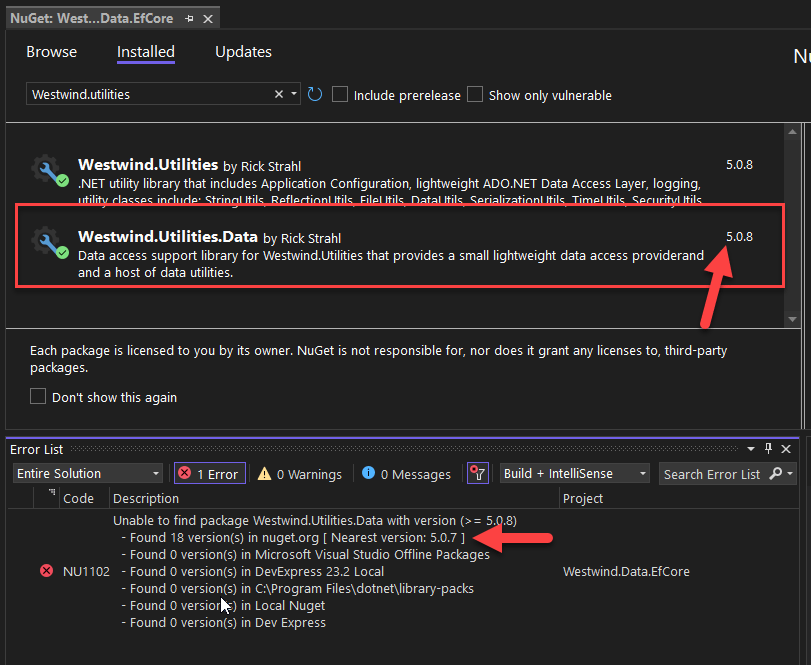
Figure 1 - NuGet Version mismatch: VS UI shows the updated version but the build still fails!
At this point even dotnet restore --force doesn't work. Instead I ended up having to wait for the package to - magically - update in the package store after 30+ minutes.

The nuget locals Command
I know there's a command to refresh the local NuGet cache, but I couldn't for the life of me remember what it was. Incidentally even with me posting nobody on X/Twitter responded with the command, as is often the case for simple answers. Someone usually knows.
So I was looking and of course by the time I managed to find it, it was too late - the package had refreshed. 😠
The command to clear the caches is a NuGet command that also works through dotnet nuget, but it's not widely advertised and not easy to find unless you know what you're looking for in the first place. I certainly didn't remember to search for locals in the NuGet command (I looked for Refresh NuGet Sources variations none of which turned up this command).
The command to force the NuGet package sources to reload is:
dotnet nuget locals all --clear
or using NuGet directly:
nuget locals -clear all
or more the more judicious version that only nukes downloaded packages, not the framework ones:
dotnet nuget locals --clear http-cache
--clear all removes all local packages - including .NET Runtime packages, so this is literally the nuclear option and it can make subsequent builds very slow. Make sure you don't do this if you have slow Internet connection.
--clear http-cache reloads all transient packages and in most cases this is what's causing a problem as is the case for my own personally published packages.
There are couple of other combinations of local caches you can clear:
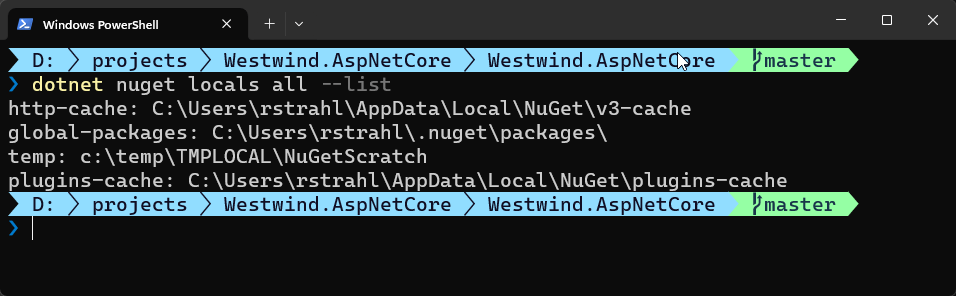
Figure 2 - Local Cached Package Stores you can clear
Note that regardless of this command, NuGet takes at least a few minutes to publish a package to the feed. At minimum wait for the confirmation email that you get from NuGet after a few minutes after to confirm that your package has been published on the feed.
Summary
It's frustrating to run into this issue, especially since it is often inconsistent. But there's a drastic solution available in the .NET NuGet local all command, at least, if you have the bandwidth and speed to deal with the fallout of having to re-download all your packages.
I am leaving this here so that I can find it more easily in the future.
Other Posts you might also like